Frustration is the Mother of all Wiresharking
I’ve got a bunch of Sonos speakers in a multi-room configuration. I use Tidal as my main music service. I often get (seemingly) random dropouts while playing Tidal on Sonos. One or two speakers go silent for about 20-60 seconds while the others keep playing. This post isn’t about that1.
I’m auditioning Apple Music to replace Tidal. This post isn’t that, either.
This post is about how I’ll update my Homekit-activated Homebridge-bridged Kubernetes-hosted Go service to play Apple Music playlists on my Sonos system.
First up: how does the Sonos Controller App (Your key to the ultimate listening experience) play Apple Music playlists?
Once I know that, I can update my own code and infrastructure to play my Apple Music playlists in response to Siri voice commands or Home App switches.
Using Wireshark (or tcpdump, etc, but I’m familiar with Wireshark) maybe I can sniff the traffic going to my Sonos speaker and see how the “play this playlist” command is sent. “Maybe”, because if the traffic is SSL encrypted, I’ll have to try something fancier like mitmproxy23.
Wiresharking It
First, I ungrouped my Sonos speakers to simplify my snooping landscape4. Next, I picked one speaker to send commands to, and then obtained its IP address from the Sonos controller app.
That’s all I needed to get started. I set up a filter in Wireshark5, making an educated guess6 that I was looking for HTTP traffic.
 .
.
Then I used the Sonos Controller app to send the playlist to my speaker. Success! Wireshark caught a bunch of HTTP calls.
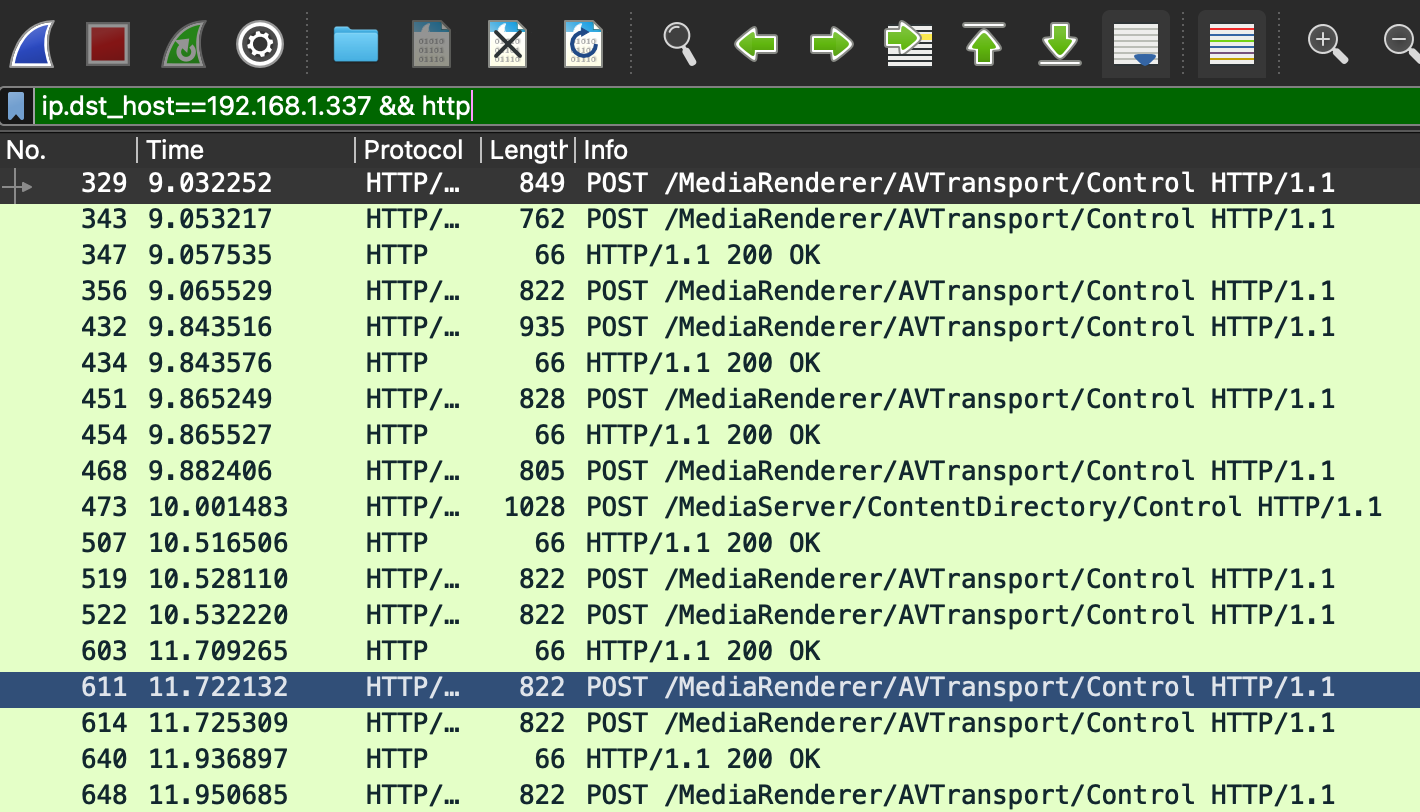 .
.
Each one has an XML payload, and one of them is going to a different path than all the rest. That seems like a good place to start. I looked at the XML payload for the request POSTing to /MediaServer/ContentDirectory/Control.
<s:Envelope
xmlns:s="http://schemas.xmlsoap.org/soap/envelope/"
s:encodingStyle="http://schemas.xmlsoap.org/soap/encoding/">
<s:Body>
<u:Browse
xmlns:u="urn:schemas-upnp-org:service:ContentDirectory:1">
<ObjectID>
Q:0
</ObjectID>
<BrowseFlag>
BrowseDirectChildren
</BrowseFlag>
<Filter>
dc:title,res,dc:creator,upnp:artist,upnp:album,upnp:albumArtURI
</Filter>
<StartingIndex>
0
</StartingIndex>
<RequestedCount>
100
</RequestedCount>
<SortCriteria>
</SortCriteria>
</u:Browse>
</s:Body>
</s:Envelope>
Oh, well… that clearly isn’t enqueuing my playlist. So much for lucky guesses. Starting from the top with the first request to /MediaRenderer/AVTransport/Control, that request clears the existing queue, the second request loads my playlist, the third seeks to the beginning of the playlist, and the fourth initiates playback. More stuff happens after that, but that seems like enough to sink my teeth7 into right now.
Here’s the XML payload for loading the playlist:
<s:Envelope
xmlns:s="http://schemas.xmlsoap.org/soap/envelope/"
s:encodingStyle="http://schemas.xmlsoap.org/soap/encoding/">
<s:Body>
<u:AddURIToQueue
xmlns:u="urn:schemas-upnp-org:service:AVTransport:1">
<InstanceID>
0
</InstanceID>
<EnqueuedURI>
x-rincon-cpcontainer:1006206clibraryplaylist%3ap.PkxVBLKhJ6D0DB?sid=204&flags=8300&sn=421
</EnqueuedURI>
<EnqueuedURIMetaData>
[…] <DIDL-Lite xmlns:dc="http://purl.org/dc/elements/1.1/" xmlns:upnp="urn:schemas-upnp-org:metadata-1-0/upnp/" xmlns:r="urn:schemas-rinconnetworks-com:metadata-1-0/" xmlns="urn:schemas-upnp-org:meta
</EnqueuedURIMetaData>
<DesiredFirstTrackNumberEnqueued>
0
</DesiredFirstTrackNumberEnqueued>
<EnqueueAsNext>
0
</EnqueueAsNext>
</u:AddURIToQueue>
</s:Body>
</s:Envelope>
🕵️♀️ Notice anything weird about that? I’ll get back to the weird thing in a minute!
Here’s the XML payload for initiating playback. To keep things extremely simple, I’m gambling that the “seek to playlist beginning” command is not necessary for my investigation and that for now I only need “load playlist” and “start playback”.
<s:Envelope
xmlns:s="http://schemas.xmlsoap.org/soap/envelope/"
s:encodingStyle="http://schemas.xmlsoap.org/soap/encoding/">
<s:Body>
<u:Play
xmlns:u="urn:schemas-upnp-org:service:AVTransport:1">
<InstanceID>
0
</InstanceID>
<Speed>
1
</Speed>
</u:Play>
</s:Body>
</s:Envelope>
Musical Curls
Now that I’ve got the XML payloads, I should be able to use curl (or Postman, or wget, etc) to play my Apple Music playlist on my Sonos.
Wireshark also showed a bunch of HTTP headers being sent with each POST, but I know from experience that I only need the SOAPACTION header.
% cat > ./enq.xml
[ paste the first XML payload]
^D
% curl -X post -d @./enq.xml http://192.168.1.337:1400/MediaRenderer/AVTransport/Control -v -H 'SOAPACTION: "urn:schemas-upnp-org:service:AVTransport:1#AddURIToQueue"'
🤔 Huh, that didn’t work. In fact, it gave me an HTTP 500, Internal Server Error.
Taking a closer look at the XML, I noticed this suspicious sequence:
[…] <DIDL-Lite xmlns:dc="
What the heck is […]? That’s some junk Wireshark added because I used the wrong flavor of “copy to clipboard”. Wireshark offers several ways to copy things to the clipboard. So I tried again, using copy as utf-8 text this time. Here’s what I got:
<s:Envelope xmlns:s="http://schemas.xmlsoap.org/soap/envelope/"
s:encodingStyle="http://schemas.xmlsoap.org/soap/encoding/">
<s:Body>
<u:AddURIToQueue xmlns:u="urn:schemas-upnp-org:service:AVTransport:1">
<InstanceID>0</InstanceID>
<EnqueuedURI>
x-rincon-cpcontainer:1006206clibraryplaylist%3ap.PkxVBLKhJ6D0DB?sid=204&flags=8300&sn=421</EnqueuedURI>
<EnqueuedURIMetaData>
<DIDL-Lite xmlns:dc="http://purl.org/dc/elements/1.1/"
xmlns:upnp="urn:schemas-upnp-org:metadata-1-0/upnp/"
xmlns:r="urn:schemas-rinconnetworks-com:metadata-1-0/"
xmlns="urn:schemas-upnp-org:metadata-1-0/DIDL-Lite/"><item
id="1006206clibraryplaylist%3ap.PkxVBLKhJ6D0DB"
parentID="10fe2066libraryfolder%3af.4"
restricted="true"><dc:title>Lost Due To
Incompetence</dc:title><upnp:class>object.container.playlistContainer.#PlaylistView</upnp:class><upnp:albumArtURI>https://is1-ssl.mzstatic.com/image/thumb/gen/600x600AM.PDCXS01.jpg?c1=C2D0D1&amp;c2=98CDA9&amp;c3=1D5061&amp;c4=202615&amp;signature=d591d89aff1818162f2347d14e2362509c1e1b8d342c396b5bb476f0cd402c10&amp;t=TG9zdCBEdWUgVG8gSW5jb21wZXRlbmNl&amp;tc=000000&amp;vkey=1</upnp:albumArtURI><r:description>Playlists</r:description><desc
id="cdudn"
nameSpace="urn:schemas-rinconnetworks-com:metadata-1-0/">SA_RINCON52231_X_#Svc52231-133a6555-Token</desc></item></DIDL-Lite></EnqueuedURIMetaData>
<DesiredFirstTrackNumberEnqueued>0</DesiredFirstTrackNumberEnqueued>
<EnqueueAsNext>0</EnqueueAsNext>
</u:AddURIToQueue>
</s:Body>
</s:Envelope>
And with that corrected XML, the curl command worked. I could see in the controller that my playlist was loaded on to my Sonos speaker.
I ran the “play playlist” command, and the music played! My guess was correct: I didn’t need (under these circumstances) to seek to the beginning of the playlist.
% cat > ./play.xml
[ paste the initiate playback XML, which never had any weird characters ]
^D
% curl -X post -d @./play.xml http://192.168.1.337:1400/MediaRenderer/AVTransport/Control -v -H 'SOAPACTION: "urn:schemas-upnp-org:service:AVTransport:1#Play"'
Can I play any playlist, not just this one?
There’s an obvious identifier (ID) in the AddURIToQueue XML payload: libraryplaylist%3ap.PkxVBLKhJ6D0DB. It appears twice. %3a is a urlencoded :, so that’s libraryplaylist:p.PkxVBLKhJ6D0DB.
Ideally I’d template the XML so I can plug in any playlist ID, then add that functionality to my existing go-sonos code. But where do I get playlist IDs?
If I Share the playlist from the Apple Music app, I end up with a completely different ID, embedded in a Share Link like https://music.apple.com/us/playlist/lost-due-to-incompetence/pl.u-38oWX9ECvqDrDL.
Dropping variants of pl.u-38oWX9ECvqDrDL into the XML payload yields a HTTP 500 error.
Someone else has already figured out how to use Share Links. What if I try their approach?
% uvx --with soco python
>>> from soco import SoCo
>>> my_zone = SoCo('192.168.1.337')
>>> from soco.plugins.sharelink import ShareLinkPlugin
>>> sharelink=ShareLinkPlugin(my_zone)
>>> sharelink.add_share_link_to_queue("https://music.apple.com/us/playlist/lost-due-to-incompetence/pl.u-38oWX9ECvqDrDL")
1
Sure enough, that worked. Wireshark shows a new kind of XML payload, different from the ones I captured from the Sonos Controller app:
<?xml version="1.0"?>
<s:Envelope xmlns:s="http://schemas.xmlsoap.org/soap/envelope/"
s:encodingStyle="http://schemas.xmlsoap.org/soap/encoding/">
<s:Body>
<u:AddURIToQueue xmlns:u="urn:schemas-upnp-org:service:AVTransport:1">
<InstanceID>0</InstanceID>
<EnqueuedURI>x-rincon-cpcontainer:1006206cplaylist%3apl.u-38oWX9ECvqDrDL</EnqueuedURI>
<EnqueuedURIMetaData>
<DIDL-Lite xmlns:dc="http://purl.org/dc/elements/1.1/"
xmlns:upnp="urn:schemas-upnp-org:metadata-1-0/upnp/"
xmlns:r="urn:schemas-rinconnetworks-com:metadata-1-0/"
xmlns="urn:schemas-upnp-org:metadata-1-0/DIDL-Lite/"><item
id="1006206cplaylist%3apl.u-38oWX9ECvqDrDL" parentID="-1"
restricted="true"><dc:title></dc:title><upnp:class>object.container.playlistContainer</upnp:class><desc
id="cdudn"
nameSpace="urn:schemas-rinconnetworks-com:metadata-1-0/">SA_RINCON52231_X_#Svc52231-0-Token</desc></item></DIDL-Lite></EnqueuedURIMetaData>
<DesiredFirstTrackNumberEnqueued>0</DesiredFirstTrackNumberEnqueued>
<EnqueueAsNext>0</EnqueueAsNext>
</u:AddURIToQueue>
</s:Body>
</s:Envelope>
This payload contains the share link ID pl.u-38oWX9ECvqDrDL.
What if I replace that with a different playlist share link ID, like the one in this share link: https://music.apple.com/us/playlist/the-bright-side/pl.u-DdANrvPujgVDVq ?
It worked! So now I know the XML snippet I can use in my own code, with the ID portion templated, to enqueue Apple Music playlists to my Sonos system, using easily obtainable share links from the Apple Music app itself. Hooray!
Why not just use someone else’s Sonos library? For instance, the one you just used in the previous section?
I like to write software for myself. It’s fun.
Plus, I got to practice my Wiresharking, and I learned a bit more about how Sonos works than if I’d just used someone else’s library.
There’s a limit, like when I started setting up an Android emulator to reverse engineer my coffee maker’s new authentication flow. Software engineering is a discipline of tradeoffs, and at some point, the “fun” is no longer worth the time and effort traded off. Sometimes it’s better to have some faith in your fellow tinkerers - someone is hacking away on the other side of the tradeoff.
This Sonos sniffing project doesn’t come anywhere near that limit, it’s pure fun!
Why not use a SOAP library instead of sending random XML snippets?
Isn’t that just what a SOAP library does?
Okay, not quite. But why do I need the extra complexity?
Why not just RTFM?
Most of this is very well documented.
See above re: “fun”.
-
My investigation into the dropouts may get its own post (clue: I don’t ever experience dropouts when streaming SomaFM). ↩
-
And if they’re using SSL pinning, things could get tricky, like when my coffee machine vendor updated their auth flow AND added SSL pinning to their app, causing a weeklong outage for tinkerers like myself. ↩
-
Spoilers: I happen to know from prior Sonos Wiresharking that they’re not using SSL pinning, much less SSL. They’re sending plaintext SOAP, partying like it’s 1999! ↩
-
Ensuring that when I send the “play playlist” command, it goes to only one speaker, making it easier to find the transmission I’m looking for. ↩
-
Not the real IP address, obviously. ↩
-
Since I’ve done this before with Sonos, it was a little more than an educated guess. ↩
-
Just when I thought it was safe to go back into the network… ↩