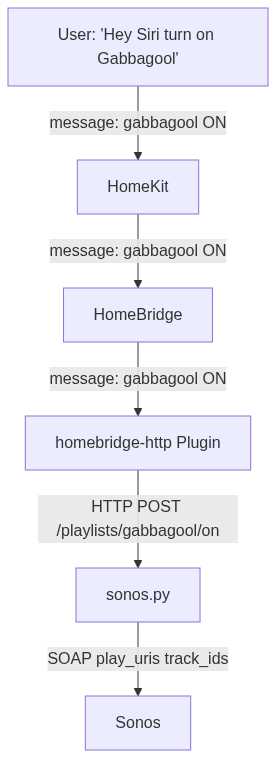First-party source code for this post: application and Pulumi IaC
Third-party source code for this post: SoCo and homebridge-http
What’s the point?
I have some Sonoses. I subscribe to Tidal, where I maintain some personal playlists. I also love SomaFM. What I don’t like is using my hands to listen to music. I want to queue up my Tidal playlist on my Sonos, or have it play a SomaFM station - by voice command.
Seems simple, right? It’s 2024, that should be easy, right?
Sonos can be controlled by its own, quite excellent voice command system, or by Alexa, or with HomeKit, AKA Siri, under certain conditions1. However, none of those options seem able to queue up a personal playlist - even if it’s public. And all of those options play a weird version of SomaFM that has ads. SomaFM’s main deal is being ad-free.
As a computer programmer with a home Kubernetes deployment platform, I’m well positioned to get what I want.
Requirements
- To play my personal Tidal playlist on my Sonos.
- To play ad-free SomaFM on my Sonos.
- To do the above through voice commands.
- By voice commands, I mean “Siri”
Tools in hand
I recently-ish deployed HomeBridge to my home Kubernetes cluster, and used the wonderful homebridge-http plugin to bridge my espresso machine to HomeKit.
homebridge-http lets users easily configure “switches”, published through HomeBridge, discoverable by HomeKit (and hence, Siri), which call arbitrary HTTP endpoints in response to HomeKit on, off, and status events.
I’m already using it to control a device that really is a switch. But homebridge-http doesn’t know or care about that - it just invokes HTTP endpoints in response to HomeKit events.
I also wrote a chime app that plays a single sound file on my Sonoses at a particular time of day, via a Kubernetes Cronjob.
Can I leverage that existing, working infrastructure and application code to address my new requirements? Yes, I can! Code reuse! Wow!
Refined Requirements
What is the exact behavior that I want? I was only able to answer this after retooling my prototype a few times, as I explored and discovered the behavior and characteristics of my system.
I eventually arrived upon:
- First, shuffle the playlist. Truncate it to some arbitrary, relatively short length. How short? The answer to the ultimate question of playlist length is 42.
- Set volume level on the controller Sonos. The controller is assigned by configuration (not discovery).
- Enqueue the playlist’s first song on the controller. Start playback.
- Group all the other Sonoses to the controller.
- Enqueue the remaining 41 tracks.
This gives the best user experience. Music plays immediately. Next, music becomes multi-room. Finally, we prepare for the future - enqueing several more hours of music.
Getting it Done
I ended up getting to read some of the SoCo source code to understand why track titles were not showing up on the Sonos apps when I called add_uri_to_queue() to otherwise successfully enqueue playable tracks. At first glance, it seems obvious: title="". But it turns out, that’s actually fine - that field is ignored. So where does Sonos get the track title?
I used Wireshark to inspect the SOAP calls made by the official Sonos app, and discovered the true secret sauce is setting DidlObject.desc, which add_uid_to_queue() does not do.
That knowledge in hand, I rolled my own add_uri_to_queue(), and now my track names show up as desired.
def make_obj(self, track_id: int) -> DidlObject:
"""Returns a DidlObject for track_id."""
# obtained via wireshark
# unclear if the item_id prefix code actually matters. it might!
item_id = f"10036028track/{track_id}"
uri = f"x-sonos-http:track%2f{track_id}.flac?sid=174&flags=24616&sn=34"
res = [DidlResource(uri=uri, protocol_info="x-rincon-playlist:*:*:*")]
return DidlObject(
# title is required but ignored, Sonos will fetch the title from the item_id
resources=res, title="", parent_id="", item_id=item_id, desc=self.didl_desc
)
Once my code was functionally correct, meaning, it grouped the several sonoses, set their volumes, enqueued the playlist portion, and started playback, it was time to optimize the experience. I do as little as possible before starting playback - the whole point is to hear some music - then spawn some threads to finish everything else.
Along the way, I discovered a couple of things. But before I talk about those, I have to talk about how I hooked this up to Siri.
Hooking it Up to Siri
The point of this excercise is voice control of my application. Apple’s Siri architecture makes that easy. In fact, unlike (for example) Alexa, there is 0 configuration of the voice assistant required. Once the custom device shows up in Apple’s Home App, the work is done - Siri will automatically pick it up and interact with it.
The easiest way to get my app to show up in the Home App was to get it into HomeBridge. The easiest way to do that, after minimal research (because this part can easily be swapped out, but the other moving parts are essentially or completely fixed), is to use the homebridge-http Plugin to send HTTP POSTs to my sonos.py web service.
As a bonus, the Home app offers me MacOS, iOS, and watchOS widgets to control my “switch”, all without any effort from me.
Challenges Encountered
In all cases, I didn’t root-cause farther than absolutely necessary. I don’t really care whether it’s HomeKit, HomeBridge, or even Kubernetes (it isn’t) causing difficulties in my app. The solution is the same in any case - fix my app, because I’m not going to fix HomeKit, HomeBridge, or Kubernetes (not that I’d need to).
Timeouts
HomeKit or HomeBridge has a short timeout. That makes sense: if you are turning on a lightbulb, you expect near instant response time, not a 3 minute wait. But grouping Sonoses and enqueing even just 42 tracks takes a lot longer than turning on a lightbulb.
If my application doesn’t respond promptly to the “on” request, Siri announces that it’s taking a long time, which is reasonable and true. But it also distracts from the already-playing music, which is annoying.
The solution is to carefully structure the code to return HTTP 200 ASAP, and do the rest in the background.
if source.kind == "playlists":
if playlist := playlists.get(source.id, None):
prepare_coordinator() # ungroup and set volume
playlist.play(coordinator) # play the first song, start a thread to enqueue the rest
Thread(target=group_zones).start() # start another thread to group the other Sonoses to the controller
self.send_ok("ON") # homekit gets impatient, send OK ASAP
return
I may have committed some light idempotency
HomeKit, HomeBridge, or homebridge-http sometimes sends two on messages to my backend in response to a user turning the “switch” on. So my app ignores subsequent requests within a 1 minute window. Without that, the second request would interrupt the first one and enqueue a different playlist.
if datetime.datetime.now() - last_on < datetime.timedelta(seconds=60):
self.send_ok("ON")
return
...
if playlist := playlists.get(source.id, None):
last_on = datetime.datetime.now() # homekit/homebridge/homebridge-http sends two ON requests
...
Class Factory for BaseHTTPRequestHandler
When constructing a Python stdlib HTTP server, we pass a RequestHandlerClass.
For my application, the server needs some variables to do its job, like a list of Sonoses and a list of playlists. I could use global variables, but instead, I use a factory, make_sonos_server, to construct a BaseHTTPRequestHandler subclass with the variables baked in.
def make_sonos_server(
coordinator: SoCo,
zones: Sequence[SoCo],
volume: int,
playlists: Mapping[str, Playlist],
stations: Mapping[str, Station],
) -> BaseHTTPRequestHandler:
"""Construct and return a BaseHTTPRequestHandler subclass that implements the magic."""
last_on = datetime.datetime.now() - datetime.timedelta(days=1)
def prepare_coordinator():
coordinator.unjoin()
coordinator.volume = volume
# and so on...
# later, use it
sonos_server = make_sonos_server(
coordinator=SoCo(coordinator),
zones=[SoCo(ip) for ip in zones],
volume=VOLUME,
playlists=playlists,
stations=stations,
)
server = HTTPServer((LISTEN_HOST, LISTEN_PORT), sonos_server)
Device Discovery
SoCo relies heavily on device discovery, that is, discovering Sonos player IP addresses by broadcasting “show yourself!!!” messages on the network and waiting for players to self-report. The assumption that this will work is baked heavily into the SoCo library, but it doesn’t work well from within Kubernetes. It can be made to work, probably, but a simpler approach is to simply obtain player IPs (it helps if they are, as in my case, fixed IP addressses) and pass them as inputs to the application.
I previously ran into this problem when writing chime, where resolving it would have been even more difficult, since in that case, the application is run as a Cronjob, making NodePort assignment more difficult.
Gabbagool
Finally, and most relevant to the title of this post, Siri can get confused. Originally I named my playlist something like “mega playlist”, and would say “Hey Siri turn on mega playlist”. Instead of invoking my stuff, my phone would start playing something from Apple Music. A couple of times, it turned off my house lights in response to “Hey Siri turn on mega playlist”.
So I gave my “switch” an unambiguous name. “Hey Siri turn on gabbagool” causes no confusion and works every time.
This entire architecture bypasses Siri (or Alexa, or whatever) trying to talk to my music service. I have never been able to get a voice assistant to play my personal playlists. With this application, I simply map my own names (like “gabbagool”) to a list of track IDs. No voice assistant needs to contact Tidal and get a playlist ID. I’ve simplified that out of the picture.
Another Playlist
After accomplishing my original goals, I wanted to add another playlist. But I had neither the playlist ID (easy but tedious to get) nor the desire to write or repurpose code to get the track IDs.
Instead, I wrote a trivial script to dump the track IDs of the queue of a speific Sonos. Then I just queued up all the songs in my playlist on to a Sonos, dumped them out, and added them to the config file. Easy peasy!
The Catch
There’s one problem here. I’ve crammed my playlist into a “switch”, but it’s not a switch. There’s no unambiguous way to check status - even if the Sonoses are playing, are they playing the playlist I “turned on”, or something else I added later? What if I changed the queue after “turning on” the playlist, what’s the “status” then?
Likewise, there is no way to turn it “off”. What’s “off” mean here? Pause playback? What if I manually changed the groups or the playing music, what’s “off” mean there?
This incoherency is the price I pay for shoehorning something that is definitely not a “switch” into a switch-like interface. That said, I got 90% of what I want, after a few hours of work, and I can live with the incoherency. If it bothers me too much, I can look for a different HomeBridge plugin, or simply define what “status” and “off” mean to me.
Future Improvements
I may decide, for performance and fun, to rewrite the Python portion in Go or Rust, eliminating the dependency on the SoCo library in favor of just sending SOAP XMLs over the network. I already do something similar for my homeslice Wemo integration.
I can also define “off” and “status” semantics for a more coherent HomeKit integration.
Otherwise, this thing is already pretty complete!
Key Points
- Prototype to the point of flawed but complete functionality.
- Then optimize the pain points away.
- Accept acceptable incoherence to ship quickly.
- Use a decoupled, modular design to enable resolution of incoherence, later, if desired.
- Use frameworks, like HomeKit, that give you lots of bonus UX for free.
- Most of all, have fun building software for yourself!
-
if you have really modern Sonosoes ↩